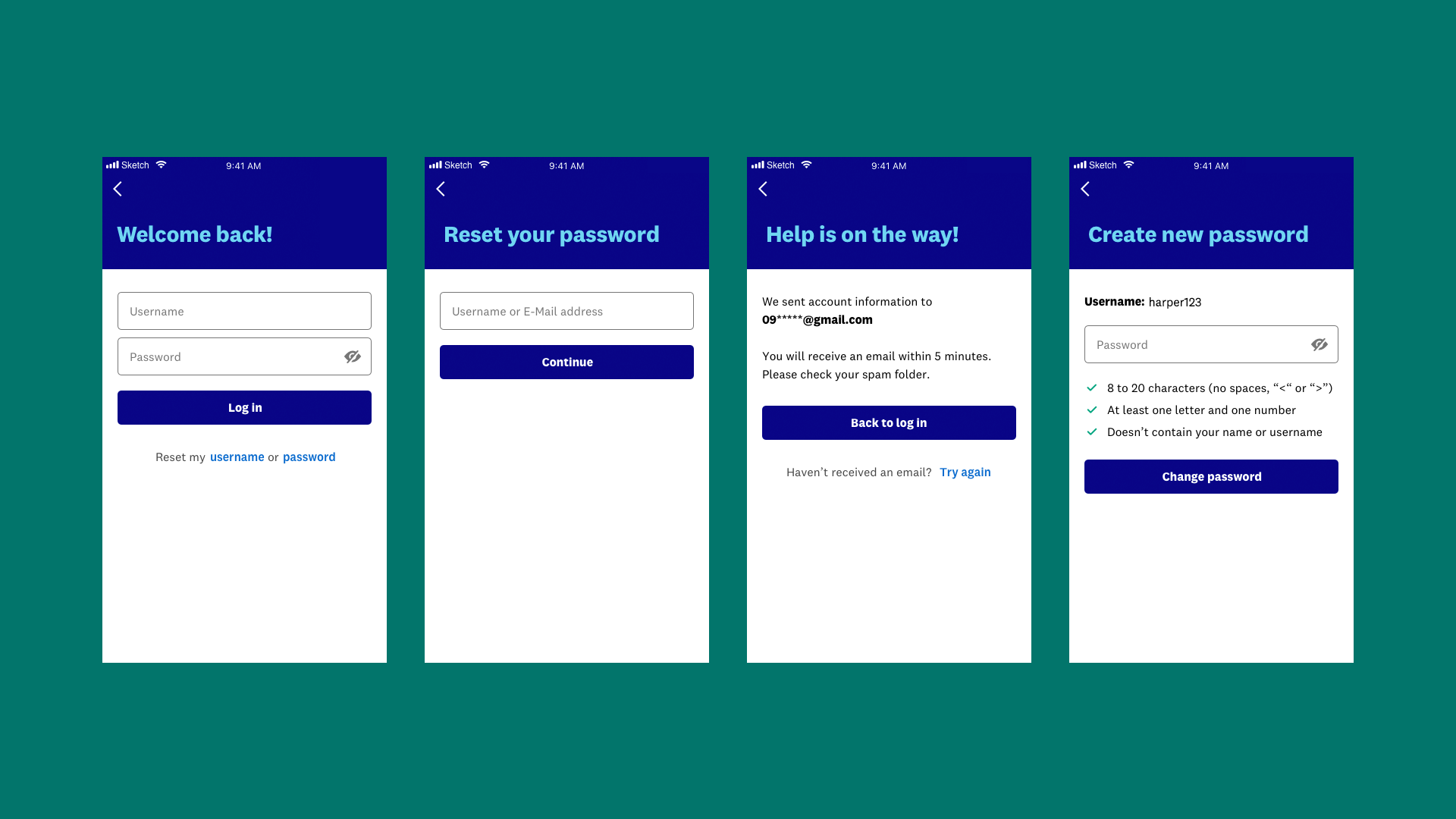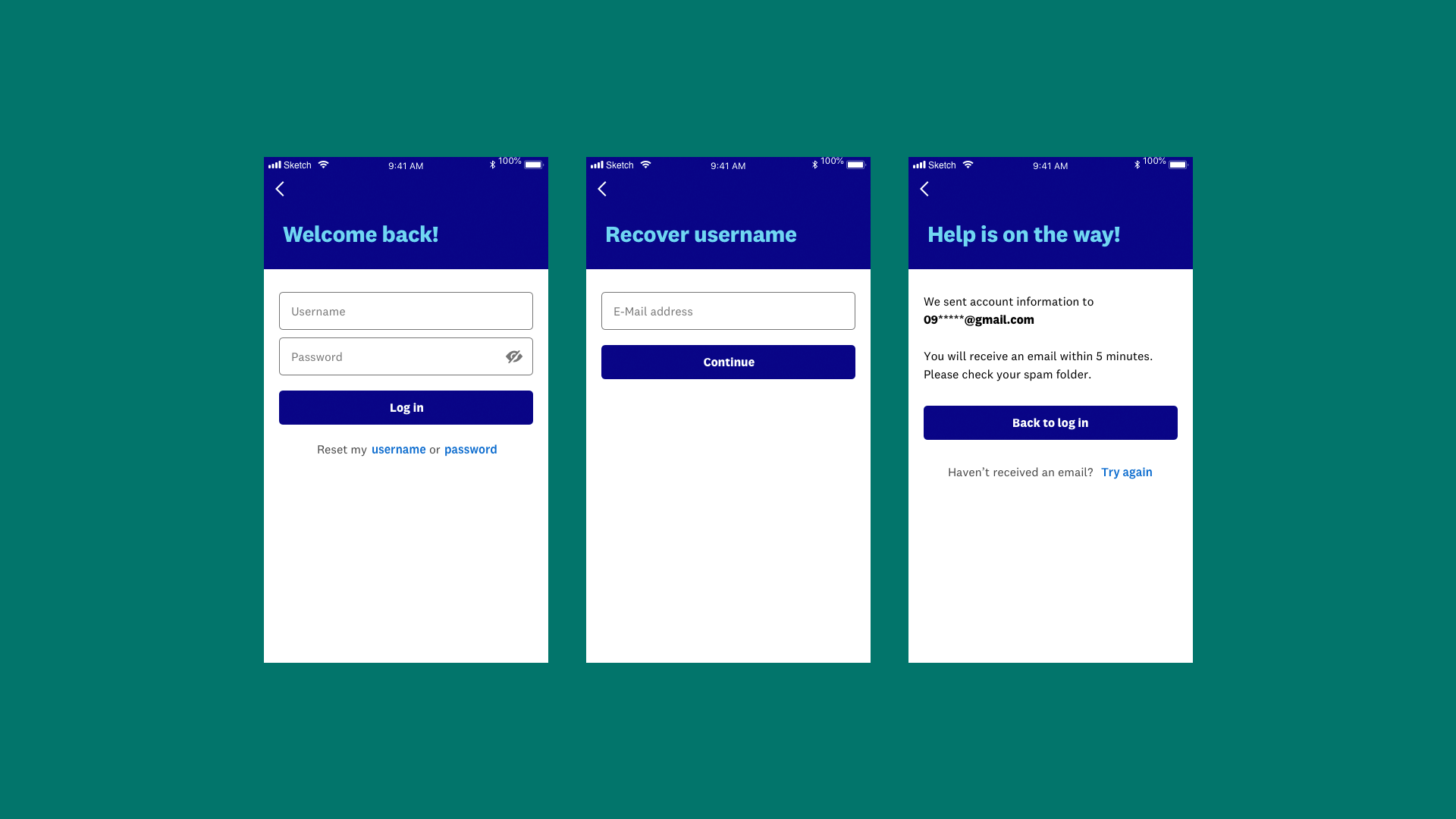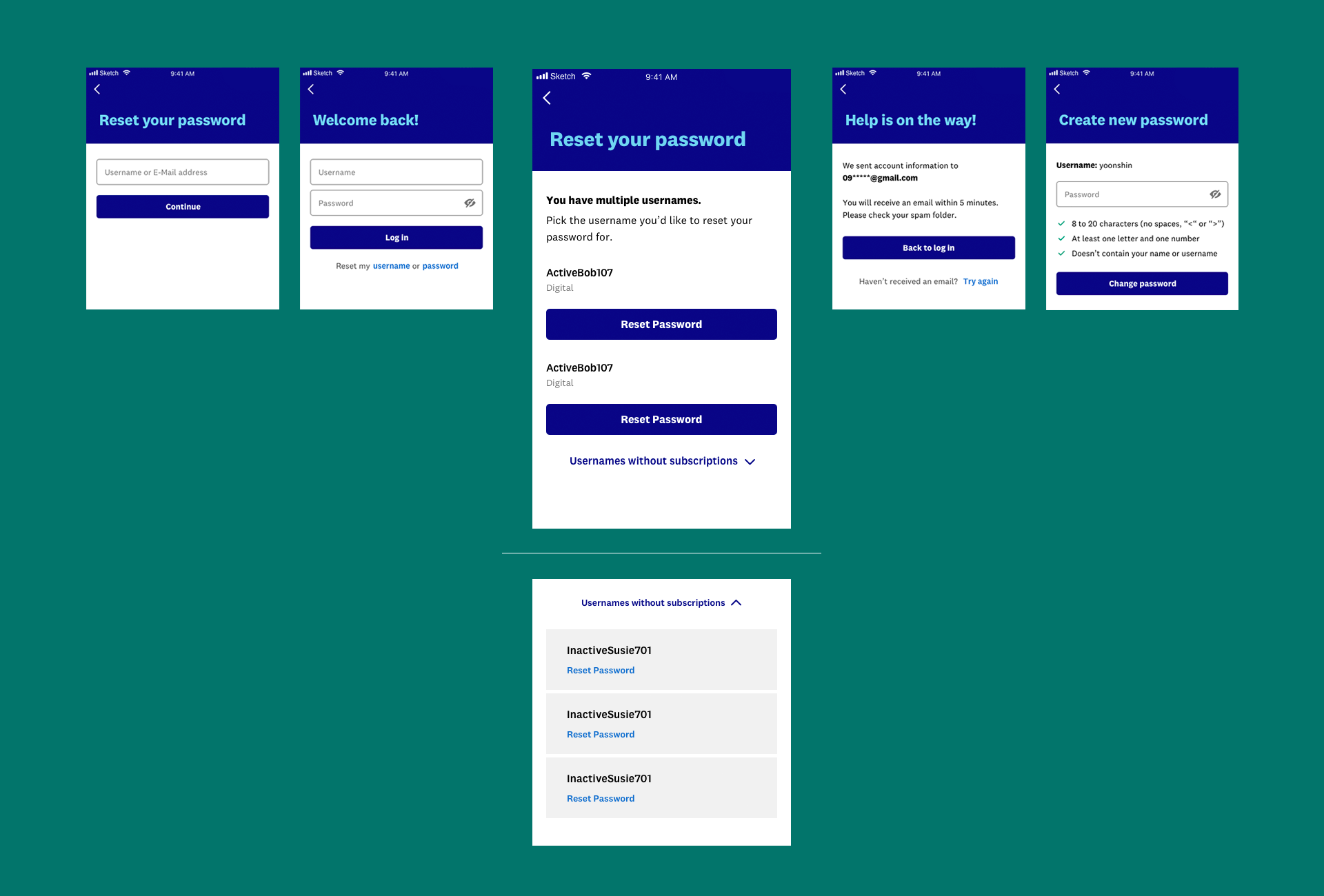WW International 'Account Recovery' Native
The WW research and analytics team discovered that the old account recovery flow on native devices prevents too many people from logging into their accounts or seamlessly resetting their account data. With specific aim to decrease support-center calls and the frustration of our members, I partnered with an UX Designer to enhance the outdated and complicated flow on the mobile app.
In most instances, resetting the password is a simple task for the person going through the flow. Following traditional account recovery patterns, the user accesses the flow by tapping “Forgot Username/Password” below the initial form on the login page. After that, simple and effective screens guide them through the flow towards the end-goal.
Another simple instance is a person trying to recover or reset their account Username. This flow works identical to the simple password reset. Upon submitting the member e-mail details, the member receives a two-path message to either log-in with their current username or create a new one.
In some other user instances, the recovery flow might be a little more complex than just hitting a few buttons. Since the platform is used by unique people of all ages, the company decided to allow multiple usernames under the same e-mail address. Meaning that your grandparents who have a shared e-mail account for example, can still use the same shared address for their WW membership.
When attempting to reset an account that is associated with multiple usernames, the following flow is triggered;
Since members have the ability to pause or cancel their memberships, inactive accounts might be affiliated with the account e-mail as well. The new flow allows the person going through the screens to reset (Or simply view) inactive accounts too.